Typing the same confirmations, directions, intros, and sign-offs burns attention you could spend on actual work. A compact system of two-character shortcuts solves that by turning frequent replies into muscle memory you can execute anywhere. The idea is simple: design an alphabet of tiny codes that never collide with normal words, attach each code to a complete, well-written message with a couple of smart placeholders, and sync the library across your phone and computers so the same triggers work in mail, chat, docs, and browsers. When you can type “ty” and get a polished thank-you with your calendar link, or “ok” and send a clear approval that includes the next step and a deadline, you stop composing from scratch. Two characters become a lever for tone, consistency, and speed, and because the expansions live on every device you use, your voice travels with you—even when you’re thumbing a response on a train or drafting a longer note at your desk.
Design an alphabet of triggers that never misfire and are fast to type
Your shortcut system lives or dies on predictability, so start by designing the triggers before you write a single template. Two-character codes must be mnemonic and rare in normal prose so they don’t expand by accident. Consonant pairs work well because they avoid everyday words while staying quick on the keyboard. Map families of replies to related stems so your hands learn patterns: confirmations could start with the same first letter, logistics with another, follow-ups with a third. Decide how and when expansion should fire—after a space, punctuation, or Return—and keep that rule consistent across devices. If you write in multiple languages, pick codes that remain unusual in all of them, or gate expansion behind a character you never type in the wild. Case rules matter too; reserving capitals for special variants prevents surprise triggers. Finally, make a one-page “legend” in your notes. Spend ten minutes practicing the top ten codes until your fingers stop thinking—the friction vanishes once your brain trusts the motion.
Write complete messages with placeholders, so no editing is needed after expansion
A great snippet sends as-is. Instead of expanding into a fragment that you still have to dress up, write full notes with a crisp first sentence, the key fact on line two, and a tidy close that matches your voice. Add lightweight placeholders for names, dates, addresses, and links, and train a quick tab-through habit to fill them. Replace vague “let me know” closers with concrete next steps so your two characters actually move work forward. If you routinely include contact details or booking codes, bake the formatting into the template so it’s readable in any sssinstagram.com/en1 client. Emojis can help constrain tone when appropriate; a single checkmark or handshake can replace a line of polite padding while keeping the message warm. For sensitive expansions, create a “private” variant that omits details and a “full” variant you use when context allows. The test is simple: fire the code, hop through two placeholders, and hit send without touching anything else. If you keep editing the same line, fix the template, not your typing.
Make snippets portable: sync across platforms and verify behavior where you actually type
A library you can’t trust everywhere will gather dust. Choose a workflow that synchronizes your snippets across phone and computers so the same triggers fire in mail, chat, docs, and web forms. After syncing, test the boundary cases in the apps you really use: does expansion happen at the start of a line, after punctuation, and inside reply boxes that strip formatting? Do smart quotes or long dashes appear the same on each platform? Do your placeholders accept quick tabbing on a phone keyboard, or should you swap to brackets and a single caret for fast jumps with your thumb? Some editors treat secure fields, code blocks, or subject lines differently; decide whether snippets should be disabled there to prevent stray expansions. Keep one canonical library and export a backup whenever you add or change a batch. When you set up a new device, restoring your two-character voice should be as routine as signing into your mail—no scavenger hunt, no surprises, just the same muscle memory on a fresh machine.
Prevent collisions and keep focus with clear boundaries, scope, and tone
Accidental expansions break trust, so set guardrails that protect focus. Require a trailing space or punctuation before a code expands so an internal “ok” inside another word doesn’t explode mid-sentence. If a particular code bumps into your normal vocabulary, lengthen it to a still-short three-character variant rather than living with the flinch. For workspaces that demand different voices, create scoped versions of the same message that swap sign-offs and formality while preserving structure, and name them consistently so you don’t hesitate. Keep the library small on purpose; a dozen high-frequency shortcuts you use daily beats fifty you forget. When you catch yourself typing the same lines twice in a week, promote that text into the library; when a snippet sits unused for a month, archive or merge it. Above all, write expansions that sound like you on a good day—direct, kind, and specific—so past-you keeps saving present-you time without introducing edits you’ll later regret.
Use variables, dates, and smart inserts to keep pace with moving details
Templates shine when they fold in the facts you’d otherwise look up. Add quick tokens for today’s date, short weekday names, or a relative window like “tomorrow by 17:00,” and keep the format the same across clients so messages look consistent. Pre-insert stable links you reach for constantly—calendar booking, map pins, shared folders—and label them plainly so recipients understand where they lead without hovering. For project-specific snippets, include the canonical name of the initiative and a reliable file path or ticket prefix so cross-references stay clean. If you share the library with teammates, add one unobtrusive line that captures who is on point and when you hand over, so coordination happens naturally inside the message. Emojis can carry structured meaning too: a green circle for “ready,” a yellow for “needs input,” a red for “blocked,” used sparingly and consistently. The goal is to ship a message that reads as fresh even though two characters birthed it—a small automation wrapped around facts that change minute by minute.
Keep privacy tight and governance simple so shortcuts help, not haunt
Snippets are powerful; treat them with care. Avoid embedding secrets that do not belong in a message at all—passwords, personal IDs, security answers—and store any necessary sensitive fragments in a separate, locked set you invoke only in safe contexts. If you manage shared libraries for a team, separate public templates (directions, intake questions, status formats) from role-specific ones that include internal links or client identifiers, and document who can edit what. Minimize clipboard exposure by expanding directly into the compose field rather than copying and pasting through intermediate apps. When you attach files or links, include enough description in the text that the recipient can trust the content without a preview. Finally, put your library on the same backup schedule as your other settings. Losing your shortcuts is like losing a favorite keyboard—it doesn’t stop work, but it slows everything down. A simple export kept with your device setup notes means your two characters will rebuild your voice in minutes after a reset.
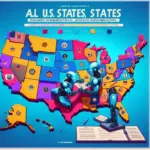



Leave a Reply